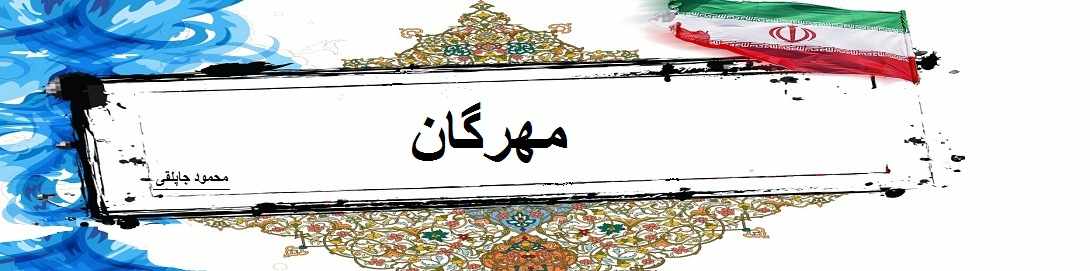من ویندوزمو به 8.1 ارتقاع دادم، همه چی خوبه اما وقتی روی دسکتاپ کلیک راست میکنم 15 ثانبه طول میکشه تا منو ها ظاهر بشوند. از system restore ویندوزو به عقب برگردوندم، اما یادم نیست اصلا این مشکل از کی شروغ شد ... با ویندوز 8 این مشکلو نداشتم. شاید مشکل من با اپدیت ها حل بشه. مثلا همین اینترنت اکسپلورر الان برای من هنگه، قبلش که با سیستم ریستور به زمان عقب نرفته بودم، خیلی خوب شده بود. بابت اپدیت های ویندوز که دریافت کرده بودم.
پاسخ:
مشکل حل شد.
NVIDIA CPL Context Menu Extension,version 311.46, (C:\WINDOWS\system32\nvshext.dll) caused the problem
نحوه برطرف کردن مشکل:
Please download: ShellExView - Shell Extension Manager For Windows
www.nirsoft.net/utils/shexview.html
This program does not require installation, just right click and run as Administrator
From the menu, click on Options then click on Filter by Extension Type and select Context Menu
On the list, you'll see some of the entries with pink background, those are installed by the third party software
Hold down CTRL Key and select all of them then click on the red button on top left corner to disable.
Click on the Options again and select Restart Explorer
Now try to right click on desktop to see if it fix your problem. If it does then start to enable one by one and repeat step 5 until the problem occurs again, that's the offending extension.
مهرگان » مشکل کندی کلیک راست درسکتاپ در ویندوز
مشکل کندی کلیک راست درسکتاپ در ویندوز
26 آبان 1393
---