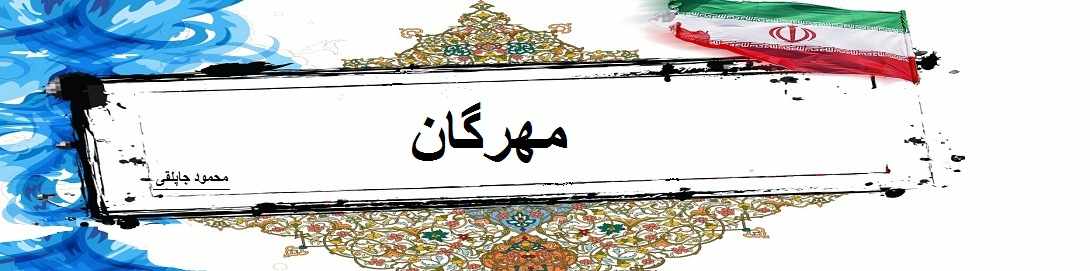هنگامی که به مشکل فراموشی رمز ورود به ویندوز بر خوردین ، بهترین راه برای از بین بردن پسورد و رمز عبور ویندوز روش زیر هست که از فروم سون انتخاب کردم ، مراحل کاملا مشخص هست نیاز به توضیح خاصی نیست.
1) The Boot Priority in the BIOS needs to be set to boot first from the optical drive, insert your Windows disk and re-start the PC, when you see "Press any key to boot from CD or DVD" press the space bar.
2) After the initial "Windows is loading files" select your language, time and keyboard preferences and click next, then select "Repair your computer", then it'll do some searching then choose "Syetem Restore".
[center] [/center]
[/center]
[center] [/center]
[/center]
[center]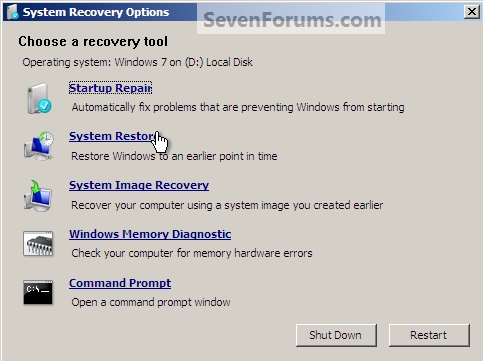 [/center]
[/center]
3) Remember you must select the restore point before you started experiencing the issues; once you have selected the correct restore point you'll be presented with one last chance before the restore begins, when you are sure everything is correct click next then finish.
[center]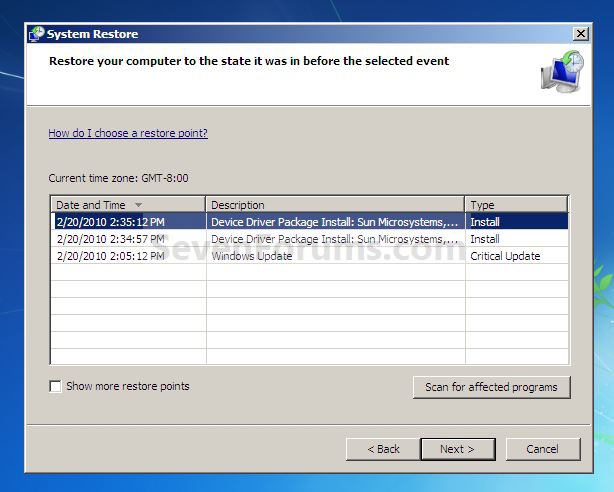 [/center]
[/center]
[center] [/center]
[/center]
4) When the System Restore "checkup" completes you'll get a "Confirm your Restore Point" window, click finish then yes to the next wimdow, then you will need to restart the machine to complete the process.
[center]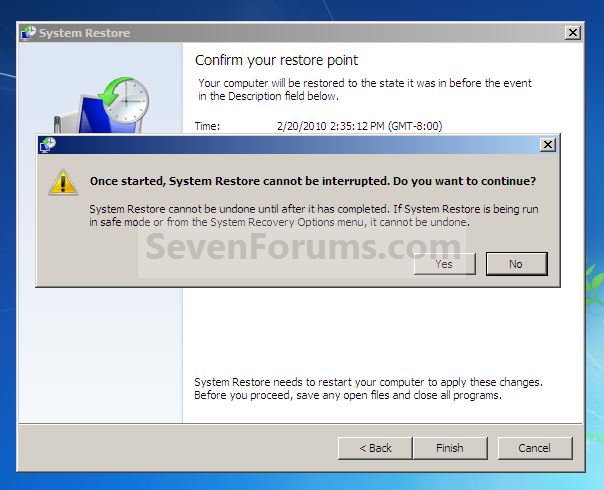 [/center]
[/center]
[center]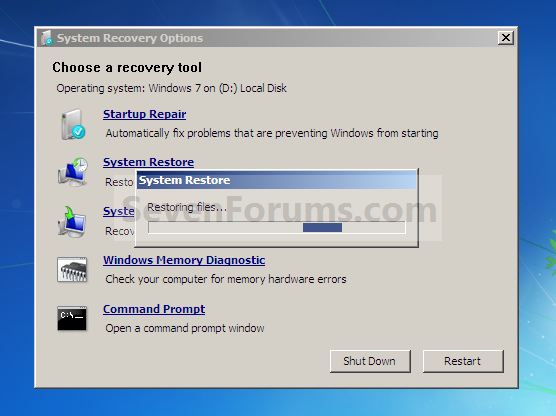 [/center]
[/center]
[center]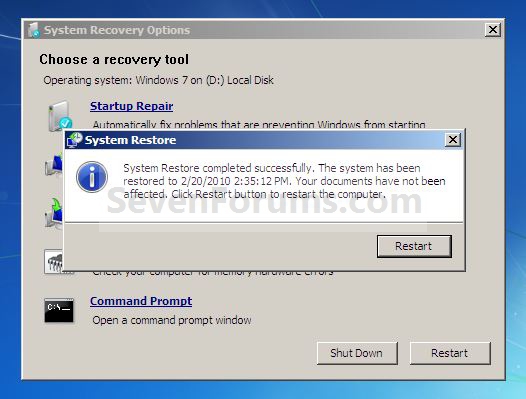 [/center]
[/center]
5) When the PC restarts remember you MUST use the password that was active for the Restore Point that you went back to. After Windows restarts you'll get a "System Restore Completed Successfully" window, just click close.
[center] [/center]
[/center]
6) You may need to add back any programs and/or any Windows Updates that may have been removed during the restore process, you may also need to reset any personal settings that may have been changed but none of your personal documents or files will have been removed.
Enjoy
2) After the initial "Windows is loading files" select your language, time and keyboard preferences and click next, then select "Repair your computer", then it'll do some searching then choose "Syetem Restore".
[center]
 [/center]
[/center][center]
 [/center]
[/center][center]
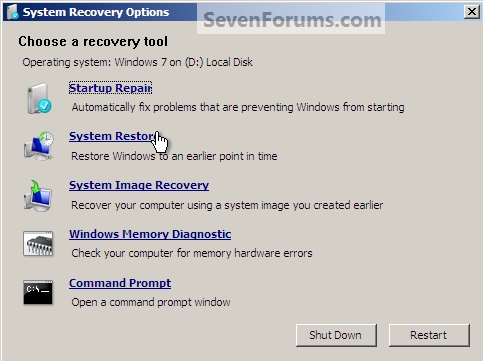 [/center]
[/center]3) Remember you must select the restore point before you started experiencing the issues; once you have selected the correct restore point you'll be presented with one last chance before the restore begins, when you are sure everything is correct click next then finish.
[center]
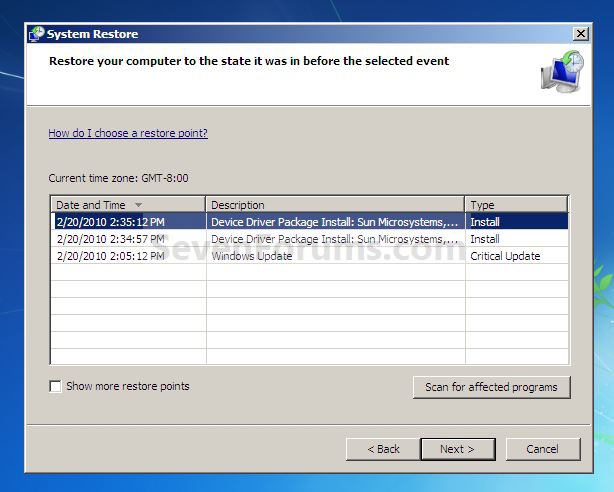 [/center]
[/center][center]
 [/center]
[/center]4) When the System Restore "checkup" completes you'll get a "Confirm your Restore Point" window, click finish then yes to the next wimdow, then you will need to restart the machine to complete the process.
[center]
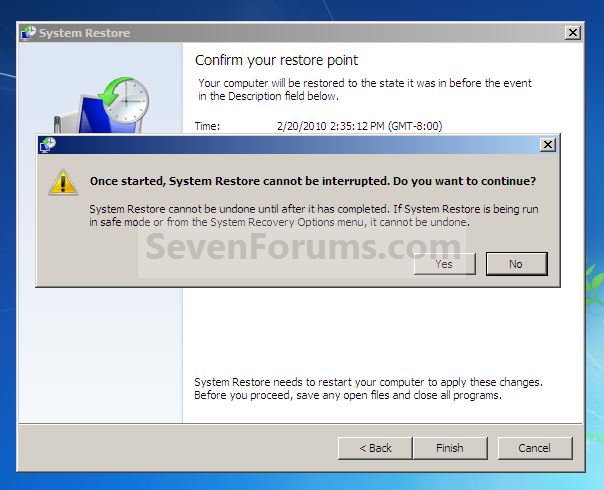 [/center]
[/center][center]
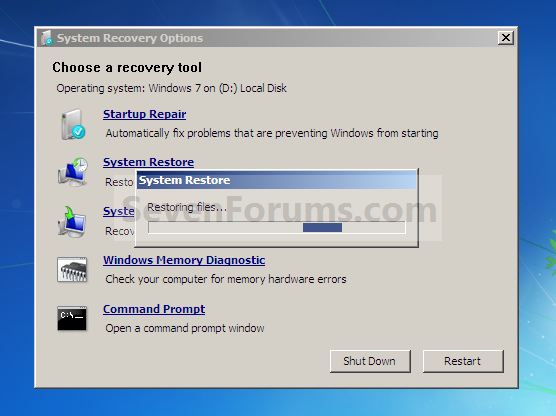 [/center]
[/center][center]
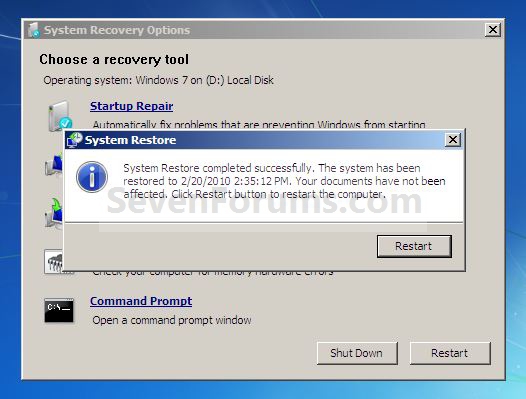 [/center]
[/center]5) When the PC restarts remember you MUST use the password that was active for the Restore Point that you went back to. After Windows restarts you'll get a "System Restore Completed Successfully" window, just click close.
[center]
 [/center]
[/center]6) You may need to add back any programs and/or any Windows Updates that may have been removed during the restore process, you may also need to reset any personal settings that may have been changed but none of your personal documents or files will have been removed.
Enjoy
موفق باشید